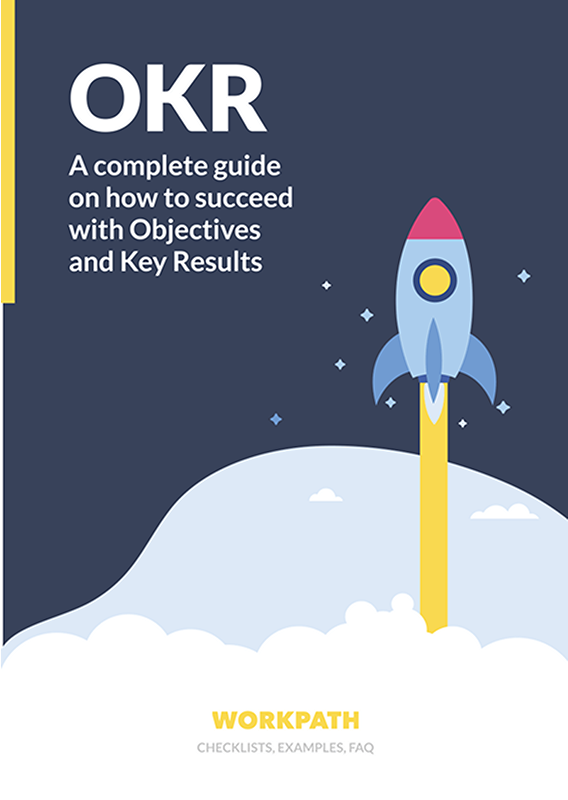With the product update, we want to inform the Workpath Community about new features and changes regarding the Workpath platform. Stay tuned for more product updates to come.
The new For Me View

The new For Me View will be the first thing you see when logging into Workpath. It's the one place where you can see everything that's important for you:
- In the top, 'recommended actions' show you a condensed list of what needs your attention
- Goals are presented in an easier-to-read view and can be updated directly from this view
- New filers let you see only what is relevant for you
Let's take a closer look:
Recommended actions

It's easy to lose track of the many things happening in Workpath. Which Key Results haven't been updated in a while? Is one of my Check-ins happening soon? Are my Goals still in draft mode and the new cycle is coming up?The recommended actions on top of the For Me Overview condense everything in Workpath down to the question: What is relevant for me today?They also always offer a direct way to do the necessary actions. Not ready to start something directly? The Snooze functionality lets you postpone actions for when you have time to address them.
Goals

With a new horizontal view that will soon show up in more parts of Workpath, the new For Me Overview makes it easier to see and compare Goals' Progress and Confidence Level.New indicators show you how up-to-date Key Results are and point you towards those that you haven't updated in a while. You can update Goals and their Key Results directly from this page, reducing the effort to keep your Goals up-to-date to a minimum.
New filter options

New filters let you choose the view that works best for you. Care about everything your teams are doing? The 'Any Role' view shows you all Goals and Key Results that you or your teams are collaborating on.Want to focus only on Goals or Key Results that you own personally? The option "Owner" lets you block out the noise and just focus on that.We have many more things planned for the new For Me View to make it the ultimate start into Workpath!
Status is now Confidence Level

They have been an important part of every Goal in Workpath for a while: The colored dots that indicate how confident teams are to reach it.For most users, these were known as Confidence Level all along. Now, this is also reflected in Workpath and we're saying goodbye to the term 'Status' that could be found in the platform so far.
End of support for Internet Explorer in August
Internet Explorer has not received major updates or added support for modern web standards since 2015, when Microsoft introduced Edge as its replacement. We're observing that the share of our users that access Workpath through Internet Explorer has steadily decreased and the vast majority have now turned to more up-to-date browsers.For many new, exciting functionalities we have planned, the modern web standards not supported by Internet explorer are essential. Therefore, we have decided to end support for Internet Explorer for Workpath from the beginning of August on.This means that from August on, we will ask you to access Workpath from a modern web browser and begin to restrict access to parts of the platform for users surfing with Internet Explorer.We continue to support all major modern web browsers such as Edge, Chrome, Safari, and Firefox.