In the complex world of modern business, one of the most common challenges faced by organizations is the disconnect between high-level strategy and the day-to-day work processes of individual teams. This disconnect can lead to a lack of alignment, focus, and efficiency. Workpath's MS Teams integration offers a solution to this problem, bridging the gap and ensuring that everyone is properly involved in strategy execution.
The Challenge: A Strategy Adrift in a Sea of Daily Tasks
In modern business, a strategy without execution is like a ship without a compass: adrift and lost. The connection between high-level strategy and day-to-day operations is often missing, leading to confusion and misalignment. Sound familiar?
The challenge goes beyond communication; it's about making goals present and actionable. Think of the New Year's resolutions that go unfulfilled because they're forgotten. Goals need to be ever-present and linked to daily actions.
So how do teams keep their focus on strategic goals while managing their day-to-day tasks and responsibilities?
The Solution: Navigating with Workpath's MS Teams Integration
To navigate these complex waters, Workpath offers its MS Teams integration. It serves as your organization's compass, bridging the gap between the "what" of strategy and the "how" of daily execution. This integration isn't just a tool; it's a lifeline that connects the dots.
How Will It Help You?
The integration keeps Objectives and Key Results (OKRs) at the forefront of your teams mind during everyday work. By extending Microsoft Teams with new capabilities, it empowers Team Leads and their members to perform key actions around OKRs directly from within their day-to-day communication tool.
A Voice from the Deck
.png)
Workpath's MS Teams integration offers the following functions
- OKR Overview: View and update OKRs. For example, a marketing team can easily track their progress on increasing website traffic and align it with the company's overall growth strategy.
- Notifications: Receive reminders to perform key actions. A project manager might receive a notification to update the Key Results related to a product launch.
- Cycle Announcements: Broadcast messages to selected audiences. This can be used to announce the start of a new OKR cycle to all teams.
- Project Management: Link MS Planner tasks to Workpath as initiatives and update them in Planner. This provides seamless integration between planning and execution.
These features ensure that strategy is always connected to daily work processes, fostering alignment, focus, and efficiency.
For a brief summary of this feature to share with your colleagues, download our Onepager.
How to Use the Integration
- Installation by MS Teams Admin: As a first step, the MS Teams Admin must install the integration centrally. This ensures that the integration is available to all relevant team members.

- Set Sail with Workpath in MS Teams: Once installed, enter your Workpath domain and log in using SSO or your password.

- Navigate Your OKRs: Access all OKRs in which you are involved directly within MS Teams. For instance, a sales team can quickly view their targets and how they align with the company's revenue goals.

- Steer Your Key Results: Make updates to Key Results, adjust progress, and add comments as needed. A development team can update their progress on a new feature release, adding comments to provide context.

- Heed the Notifications: Get reminders and notifications directly within the app, ensuring that you never miss an important update or deadline.

Note: Detailed step-by-step instructions can be found here.
A Voice from the Deck

Conclusion: Your Compass to Success
Workpath's MS Teams integration is a solution to a common and significant problem faced by many organizations. It's about turning strategy from a distant lighthouse into a guiding star, always present, always illuminating the way.
By seamlessly integrating strategy with daily work processes, it ensures that everyone is aligned and working towards the same goals. It's a practical, user-friendly solution that brings strategy to the forefront of daily operations.
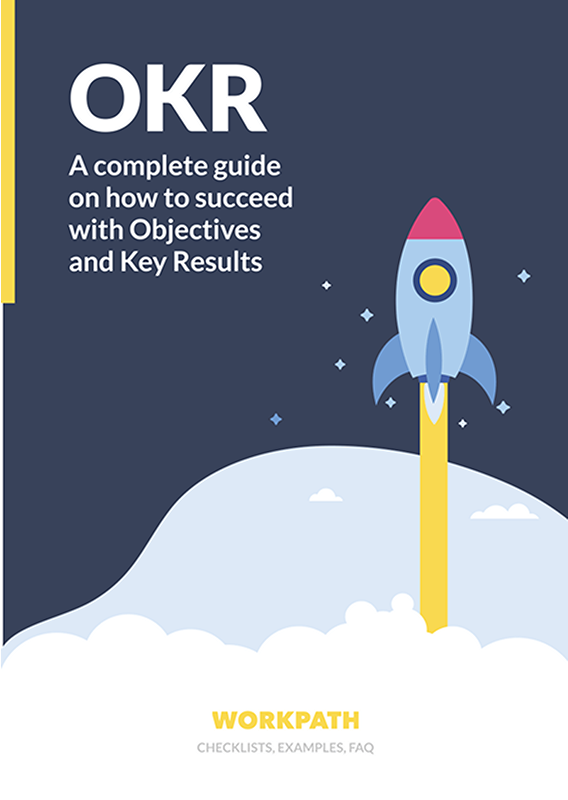



.webp)
.png)
.webp)

