In today's dynamic business landscape, swift strategy execution is no longer a luxury - it's a necessity. For management executives, the real challenge lies not just in setting ambitious goals but in ensuring they're achieved efficiently. Enter Workpath, a tool designed to enhance strategy execution by pinpointing and addressing potential roadblocks. This article delves into how Workpath can revolutionize your strategic journey.
The core challenge
Are your Key Objectives on track?
The main obstacle to strategy execution is the inability to recognize when a goal isn't progressing as expected, leaving you powerless to respond.
Every executive has encountered scenarios where;
- A strategy falters: Despite meticulous planning, something hinders progress. It could be a lack of resources, a communication gap, or an unforeseen market change.
- Risks surface late: By the time certain risks, such as lack of capacity, become apparent, they've already affected a project's schedule or budget.
- Decision-making stalls: When faced with unforeseen challenges, the decision-making process can slow down, causing further delays.
Those willing to face these challenges can unlock huge opportunities for improvement. The key is early identification and swift action.
Workpath: The Proactive Solution
Workpath's goal is to provide executives with a one-stop solution for managing their strategic processes based on the OKR Framework. To achieve this, the platform offers a range of features designed to help you identify and overcome potential roadblocks.
1. Conversations Module: This feature offers executives a direct window into real-time strategy discussions within the organization. Teams use Conversations to highlight and address potential roadblocks collaboratively. By accessing these dialogues, executives gain insight into challenges and the stories behind the data, enabling proactive intervention to keep the strategic vision on track.
Learn how teams can conduct check-ins with the Conversation feature!
2. Analytics Suite: Workpath's Analytics Suite is designed to give executives a bird's eye view while allowing them to zoom in on the details. It helps you monitor your strategy execution from every angle to make timely course corrections and reduce the risk of missing your goals. A key feature of the Analytics Suite is the Management Review Summary, which displays talking points from the Conversations Module to help executives identify and resolve roadblocks.
Discover the power of Workpath's Analytics Suite here!

How does it work in detail? Here are some examples of how to leverage Workpath to accelerate your strategy execution!
1. Enhance Executive Decision-Making with the Conversations Module and Management Review Summary
The Conversations module facilitates the collaborative identification, discussion and resolution of OKR challenges at every hierarchy level. All conversations are seamlessly integrated into the Management Review Summary. This report provides executives with an unfiltered view into real-time strategic discussions across the organization. It offers a comprehensive view of OKRs, initiative progress, and related conversations risks, blockers and required decisions. This ensures that performance metrics are always paired with the context behind them.
- Scenario: Your organization's top-level OKRs are stagnating as unseen challenges cause strategic drift. As the leader of a large organization, you need not only data, but the narrative behind it to understand and solve the problems.
- Action plan: Use the Conversations module in an Executive Business Review to evaluate top-level OKRs and measure progress against primary objectives and related key results. Identify challenges or risks and collaboratively brainstorm solutions. For an aggregated view of discussions across teams, turn to the Management Review Summary. Enhanced by the Conversations module, it provides a consolidated report of team dialogues, challenges, and potential roadblocks.
- Example: During TechGlobal Corp's monthly Executive Business Review, the Conversation Module revealed a lag in their digital transformation objective described in communication gaps between departments. Armed with this knowledge, the executives were able to take a strategic step together: introduce weekly interdepartmental coordination meetings.


2. Get a Holistic Overview with Workpath's Organization Summary
The Organization Summary is a snapshot of your organization's strategy execution combining progress and update status of OKRs. Located in the Analytics Suite, this report highlights areas that need attention, enabling rapid intervention. But the feature isn't just about tracking OKRs; it's also about ensuring they're updated regularly, to reflect the team's real-time confidence and progress.
- Scenario: Leading a complex enterprise, you require an immediate, holistic view of strategy execution across all departments.
- Action Plan: Utilize the Organization Summary. This feature provides a concise snapshot of your enterprise's strategic performance. Recognize departments excelling and those needing intervention. For instance, if the global logistics division is underperforming, immediate action can ensure product availability across regions.
- Example: At EcoTech Solutions, the COO took a routine look at the Organization Summary and noticed that the performance of the marketing department's OKRs was not in line with their confidence level. Digging deeper, it became clear that the department had recently launched a new campaign and, in the excitement, they hadn't updated their OKRs. After a brief meeting with the marketing head, the OKRs were updated to reflect a more accurate picture of their performance.

3. Dive Deep Into Each Department’s Performance with the Strategy Execution Report
The Strategy Execution Report aggregates the progress and confidence levels of all OKRs, allowing for a detailed analysis of performance trends. If OKRs are stagnating or not progressing as expected, it's an early warning sign. With this report, you can proactively support teams, to ensure they stay on track.
- Scenario: Several global departments are stalling on their OKRs to elevate the enterprise's KPIs.
- Action Plan: Use the Strategy Execution report. This report provides a detailed analysis of each department's performance and enables you to identify OKRs that are not progressing early on. Armed with this knowledge, you can launch initiatives to ensure that strategic projects remain unhindered.
- Example: Before Black Friday, the Strategy Execution Report showed that Global Retail Corp's logistics department was only meeting half of its delivery OKRs. The Chief Strategy Officer approached the department and identified a bottleneck in their European warehouses. Immediate action was taken to streamline the process and ensure on-time deliveries during the sale.

4. Enhance Alignment and Support with the Management Planning Summary
The Management Planning Summary is designed to quickly identify and address alignment gaps between team OKRs and top-level OKRs and KPIs. By pinpointing areas of misalignment or insufficient support early, this feature ensures that inadequate resource allocation is avoided and the execution of strategic initiatives is accelerated.
- Scenario: Upper management needs to ensure that departmental OKRs align and support overarching organizational objectives.
- Action Plan: After drafting OKRs and before the cycle kickoff, employ the Management Planning Summary. This will allow you to assess alignment, identify teams that may not be sufficiently supporting top-level goals or KPIs, and reallocate resources where necessary to ensure strategic success.
- Example: At TechFusion Corp's strategy meeting, the Management Planning Summary highlighted that their key OKR "Expand into Asian Markets", was being supported by only three teams, utilizing only 15% of the company's resources. Recognizing the potential risk, management promptly organized a workshop. By its conclusion, they had realigned resources and teams to ensure robust support for this crucial OKR.

5. Unlock Value Streams by Identifying Blockers with Workpath's Goal Graph
The Workpath Goal Graph provides a visual representation of the organization's goal framework. Its primary use is to enable upper management to quickly identify blockages in their value streams, particularly those OKRs that are underperforming, symbolized by red bubbles.
- Scenario: You notice that a high-priority top-level OKR isn't progressing as expected. You need a tool that can trace the value creation from this top-level OKR down to each level of the hierarchy to identify the root cause of the stagnation.
- Action Plan: Use the goal graph to trace the flow from the top-level OKR down to the teams and departments. Identify any red bubbles indicating underperforming OKRs and drill down to understand the reasons for the stagnation. Ensure that any misaligned objectives are addressed and that teams awaiting management decisions are given the guidance they need.
- Example: During TechFusion Corp's mid-quarter review, the CEO noticed that a crucial top-level OKR related to market expansion wasn't progressing. Using the Goal Graph, he traced the value stream and identified a red bubble associated with a lower-level marketing OKR. Upon inquiry, it was discovered that the marketing team was awaiting a decision on a partnership that could open new market avenues. The CEO immediately facilitated the decision-making process, unblocking the marketing team and setting the top-level OKR back on track.

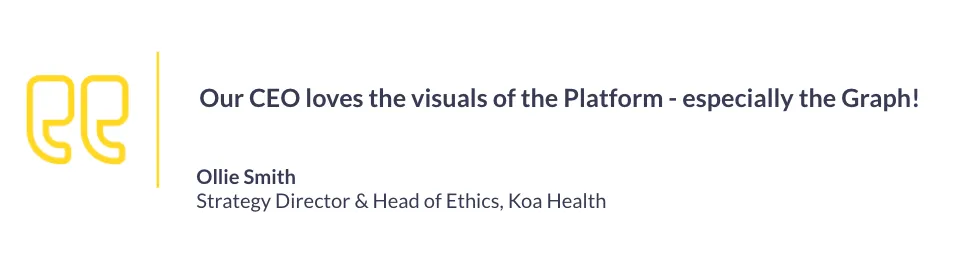
Conclusion
For management executives aiming to refine their strategy execution via OKRs, Workpath emerges as a holistic, pragmatic solution. By proactively identifying potential pitfalls and offering actionable insights, Workpath ensures organizations not only meet but transcend their strategic aspirations.
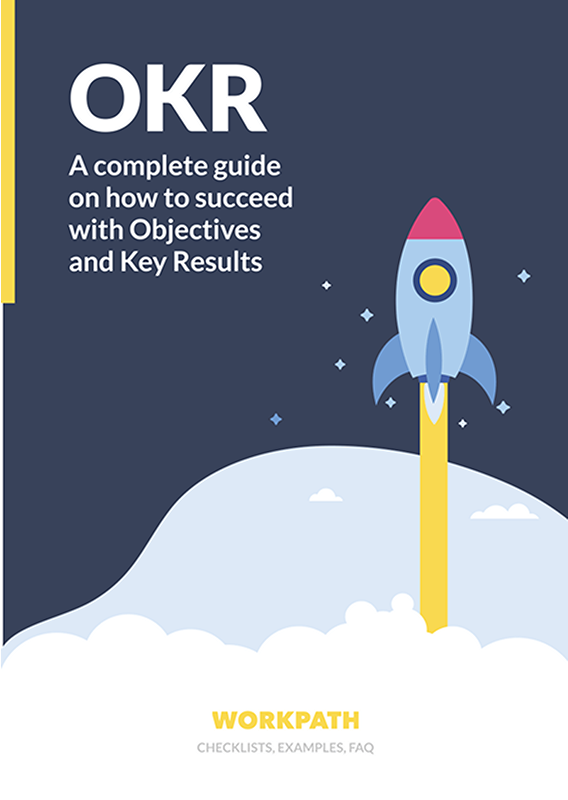

.webp)




